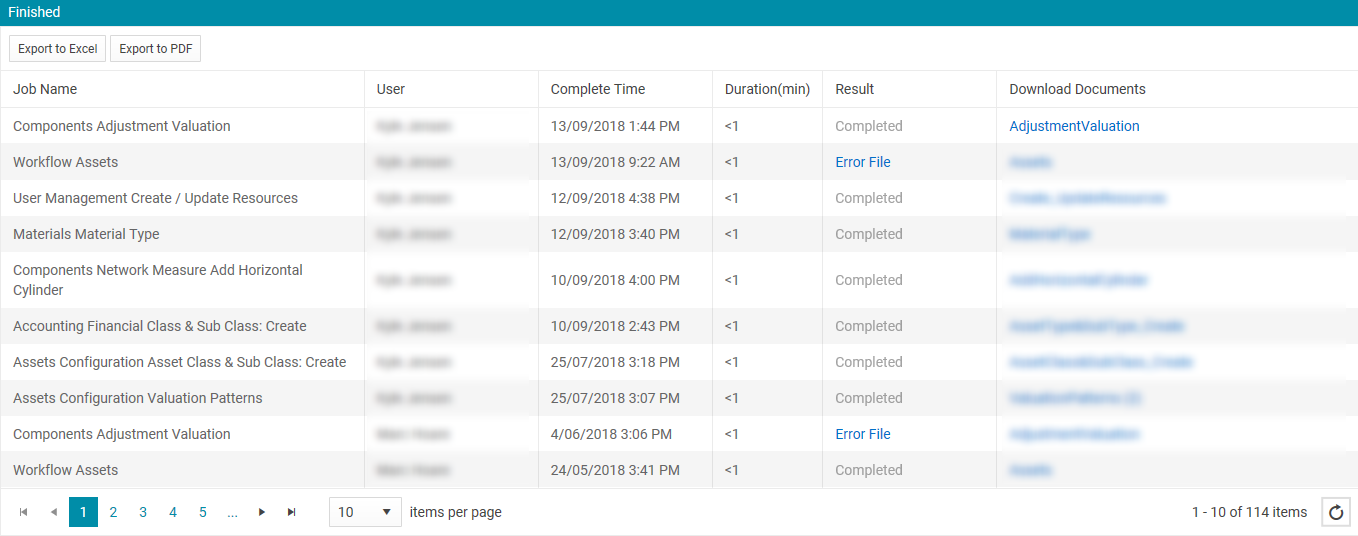Bulk Update of Valuation Components with Adjustment Valuation
Objective: Gain an understanding of how to Bulk Update Valuation Components using the Adjustment Valuation Data Exchange template.
Valuation Components can be updated in bulk via Data Exchange using the Adjustment Valuation template.
Steps
Navigate to Data Exchange in the Navigation Sidebar and then select Import Wizard from the Navigation Dropdown.
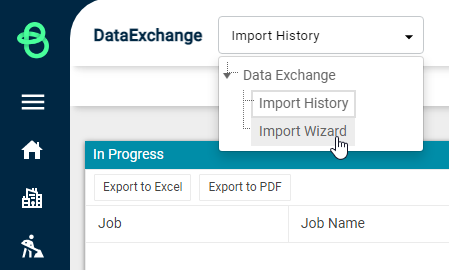
From the Module menu select Components, and from the Category menu select Adjustment Valuation.
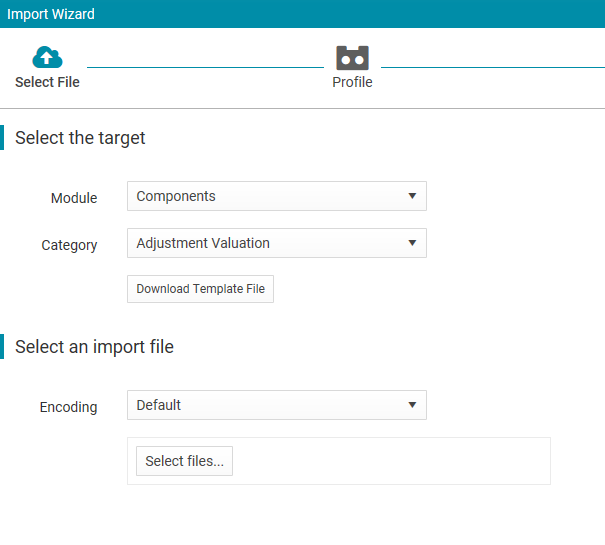
Select the 'Download Template File' button.
Open the AdjustmentValuation.csv template in Excel and populate with the required data.
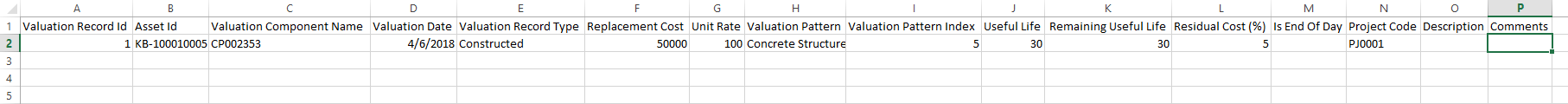
Once populated, save the template.
Click 'Select File' and navigate to the location of the AdjustmentValuation.csv. Once the template is selected, the wizard will proceed to the next screen.
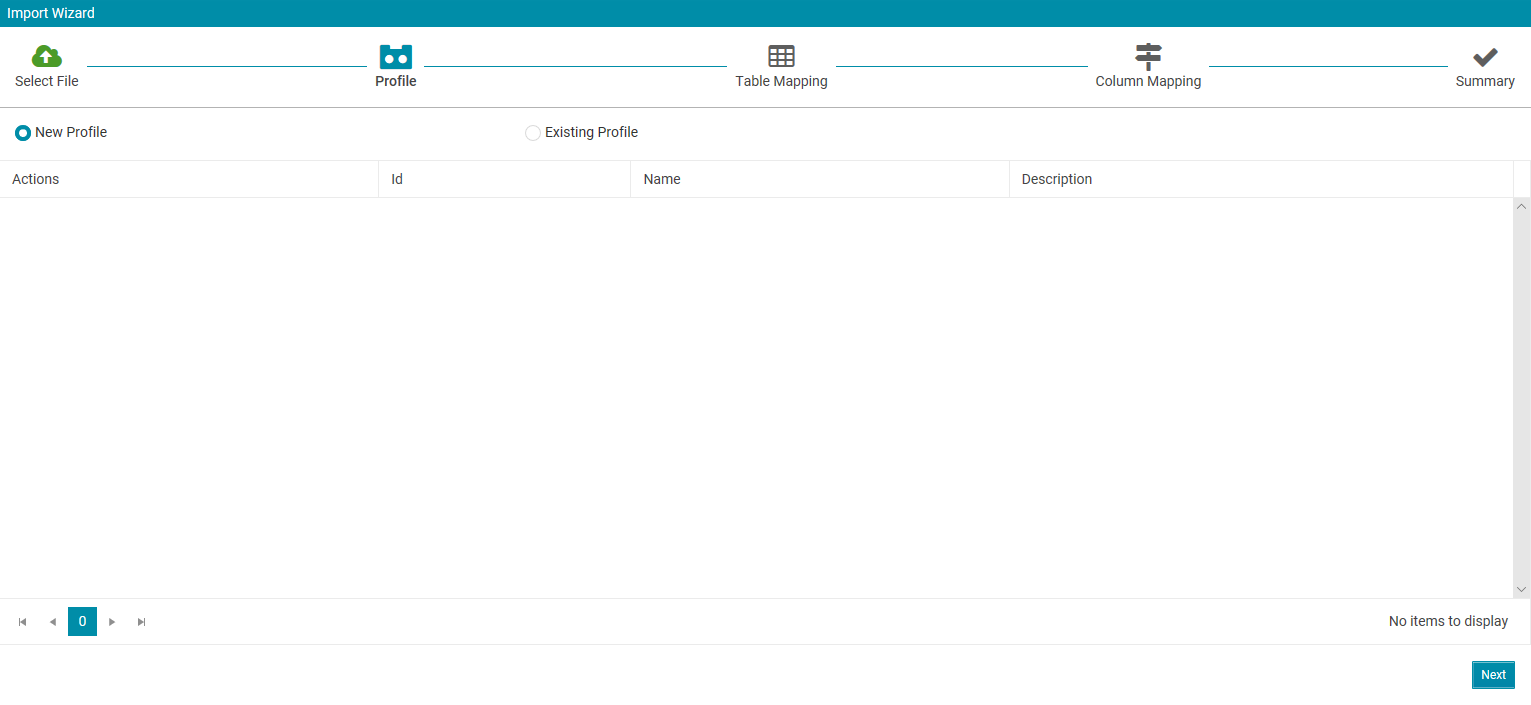
Select New Profile and then Next.
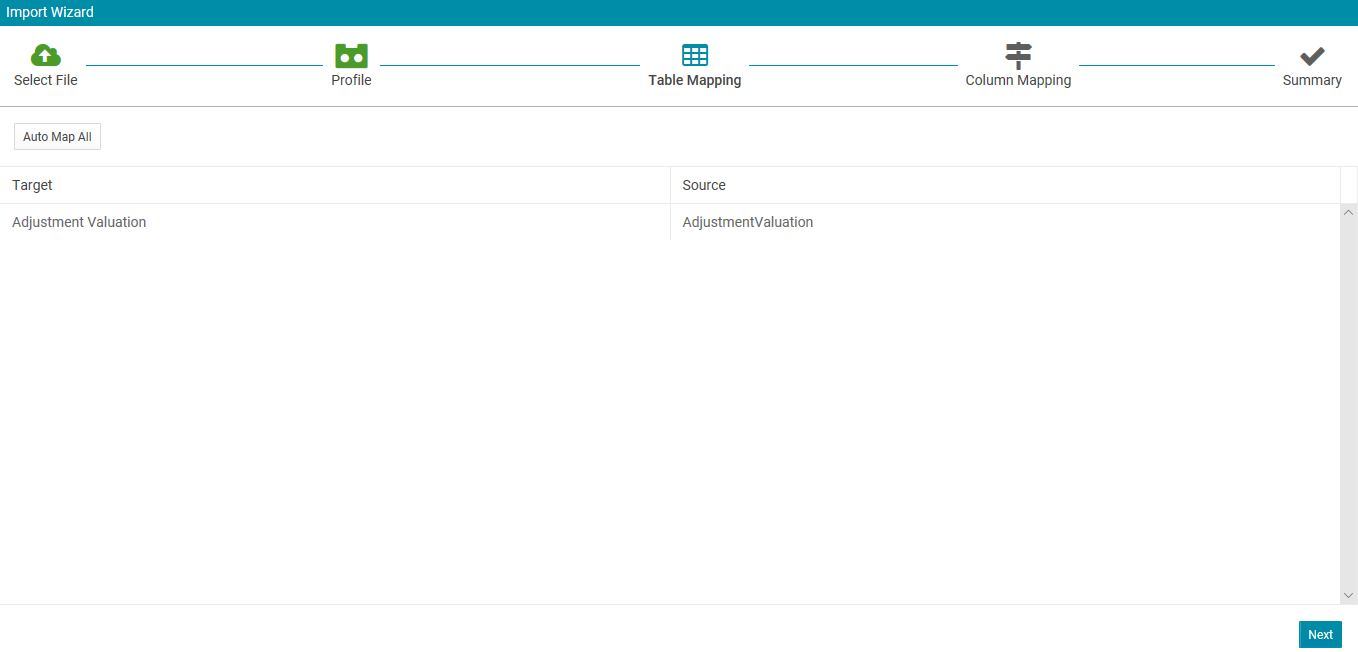
Select Auto Map All and then select Next.
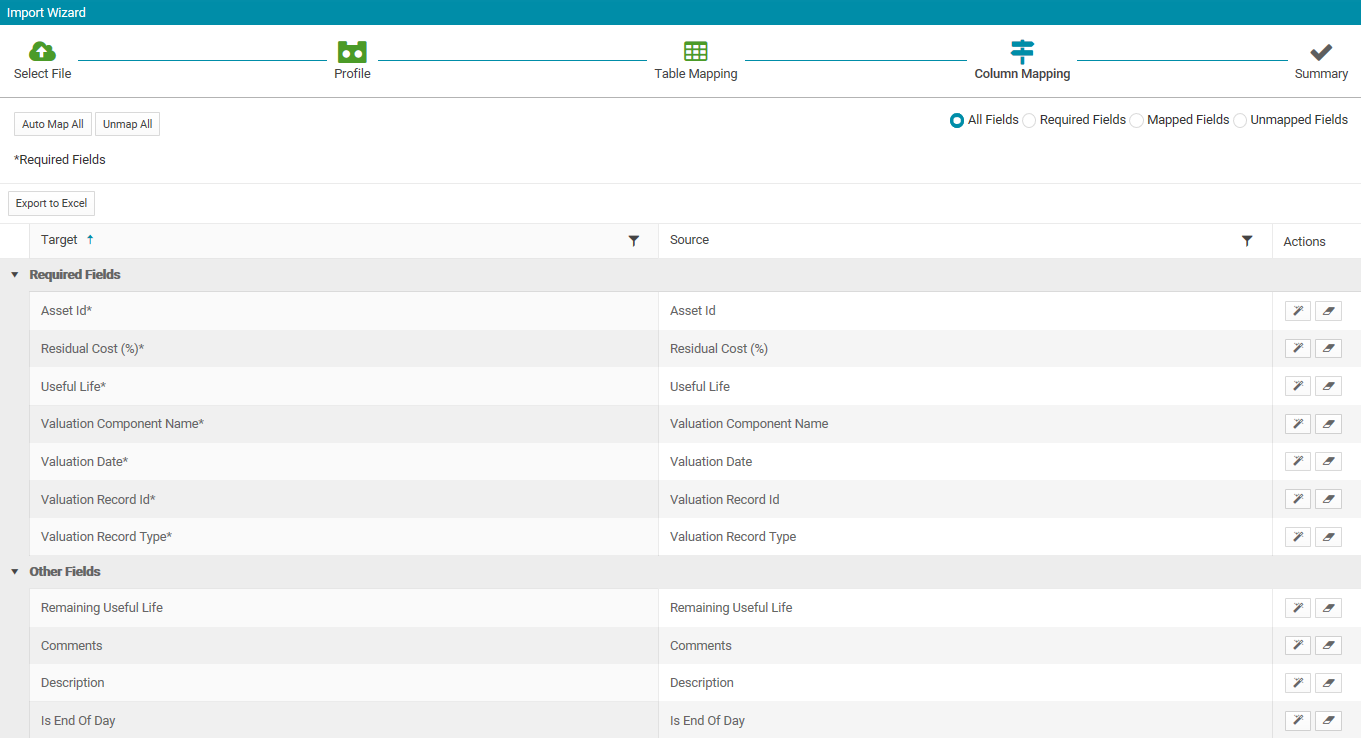
Check to confirm that the auto-mapping was successful, then select Import.
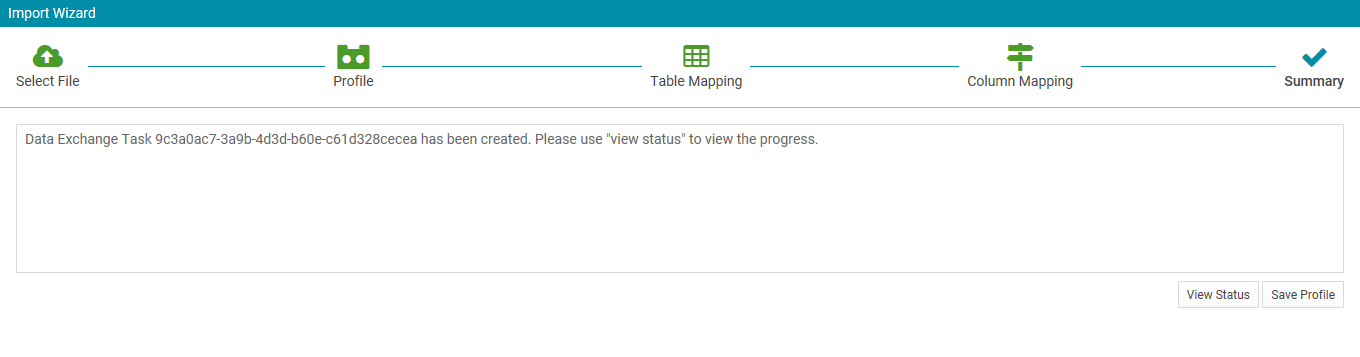
Select the 'View Status' button and refer to the summary table to view more information relating to your import. In the 'Result' field note that the upload status is 'Completed' and the 'Import File' is available from the 'Download Documents' field that confirms that the data set that was added to the system.